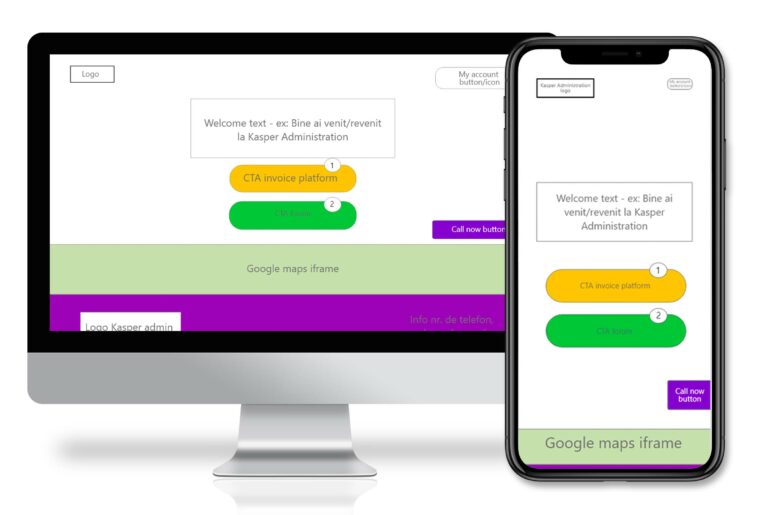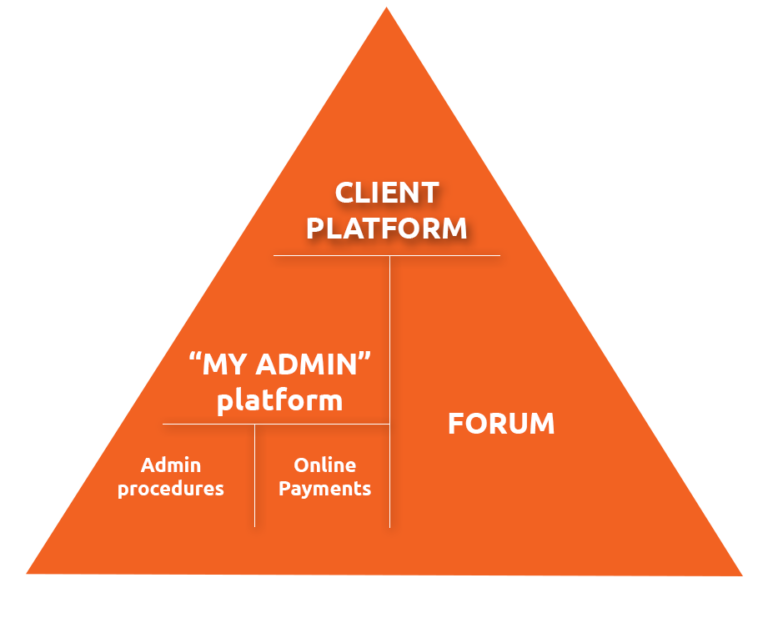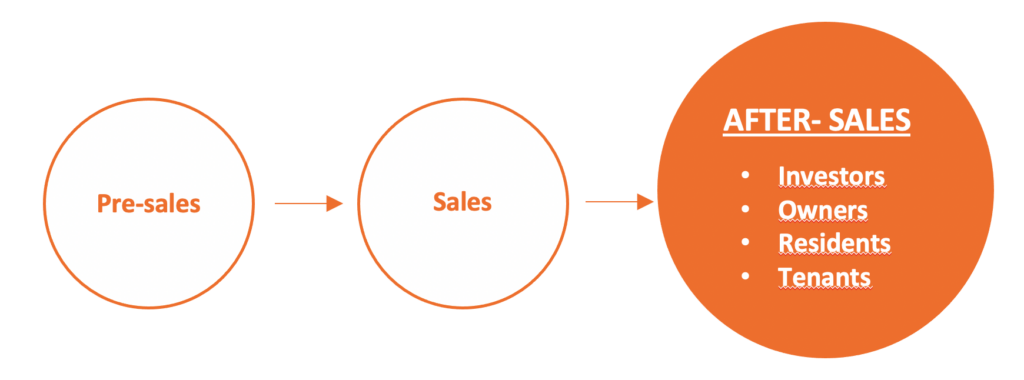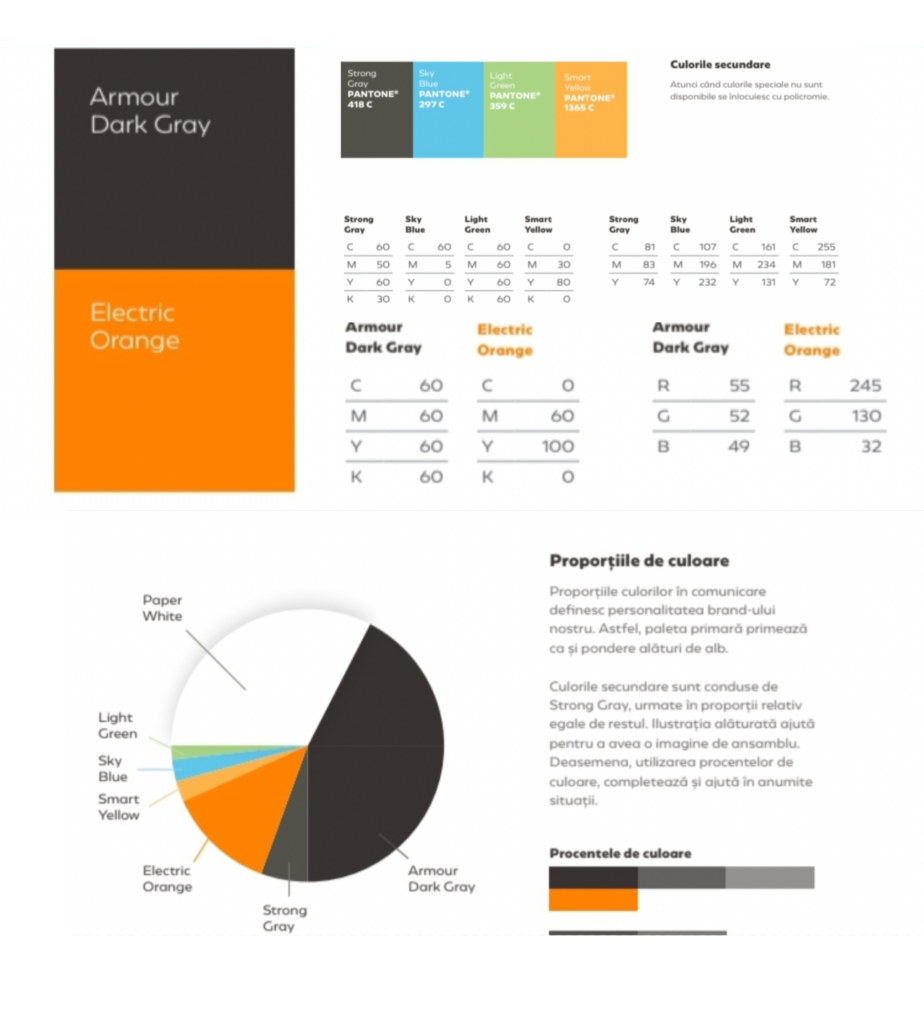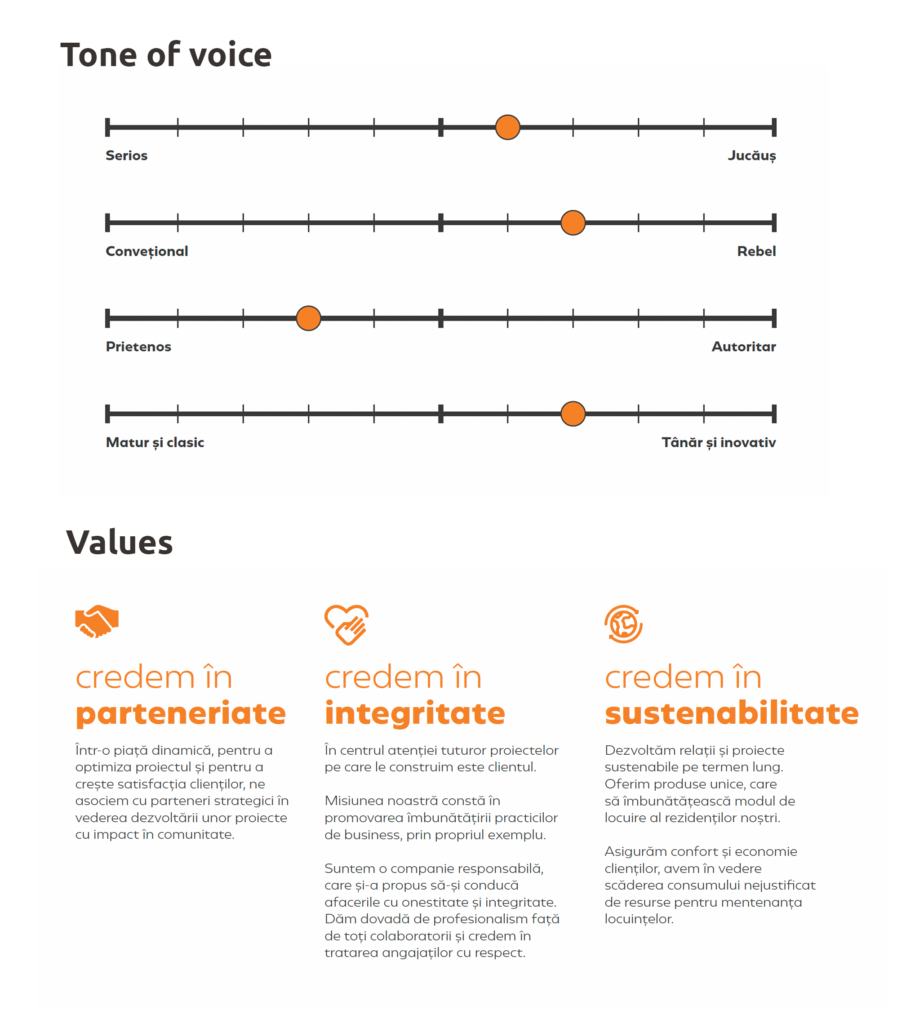Client Platform - Coresi Avantgarden
Developing the Product concept and UX for a Client platform designated to customers in the after-sales stage.
Project Overview
Company description
Coresi Avantgarden represents the biggest urban regeneration project from Romania. The project is developed by Kasper Development and Ceetrus Romania.
Starting 15 years ago, Kasper Development has developed and delivered 4 projects of high wingspan, handing out more than 3 000 apartments and still counting.
Coresi Avantgarden project was launched in 2016, together with Ceetrus Romania, with a plan of “investing in the future”. The project aims to become the biggest urban regeneration plan from Romania, and transforming the old industrial platform “Tractorul” into the newest and smartest neighbourhood in Central Romania.
The neighbourhood, called “Cartier Coresi” generates a self-sustained ecosystem the size of a small city, where all sectors such as accessibility- transportation, education and healthcare, business, shopping and leisure are perfectly mixed for the wellbeing of the citizens.
Problem description
Even if the project has a Smart concept and development, there is still room for improvement in terms of administrational and customer-oriented services throughout the neighbourhood.
The administration of Kasper Development is still run in an “old-fashioned” approach, where the residents must go in person to pay the fees and monthly contributions for the neighbourhood. Procedures take long to be completed, the centre is only open in some specific days of the week, with short opening-hours, which puts a lot of residents in incapability of reaching the centre in optimal times.
On the other hand, the company has a hard time managing all social media forums. There is no centralised area where customers and residents can go and look for a proper response or help from other fellow citizens or the company staff.
Problem solution
The identified solution for previously mentioned issues the company is facing right now are condensed in a product such as a “Client platform“. The platform is built with the concept of mixing together the functionalities of an online administration services and forum.
- Online administration services are present in order to give the flexibility and accessibility to all people who want to pay the bills online in a fast, secure and efficient way, where they can check their past records and have a digital catalogue.
- Coresi Forum is the functionality that helps residents build up a community based on trust and safety. It’s the place where residents can actively participate in the community, get involved in decision-making processes and express opinions.
NOTE
When I left the company the project was ready for partial implementation phase and software changes were already on the way. The project is still not integrated due to a perspective change on the company considering the global situation.
Year
2019 – 2020
Role
Product Designer and Product Manager
Responsibilities and Tasks
- Perform research: Collect data from all stakeholders
- Maintain communication with all stakeholders: Kasper Administration, legal department, external contractors – developer teams, software teams, content creation, financial department
- Use the research data to start building the project: Define functionalities and features, Information Architecture, User journey, sketching and wireframing
- Document all financial aspects of the implementation: ask for offers, centralising all upcoming costs- defining the project budget
- Prepare all necessary documents and presentation for the approval pitch in front of the CEO
- Manage the implementation process by ensuring a good user experience and usability of the platform, together with respecting customer and business goals, maintaining the project budget.
Skills and Tools
Product Development
Project Management:
UX and Product Design:
Product integration and implementation:
Softwares:
Methodologies:
1. What is the "Client Platform"?
The Client Platform is an interactive platform with multiple functionalities, designated to solve the current problems of Kasper Administration – reduced accessibility for people to physically reach the offices to pay their bills (no online payment solution) and the lack of organised area where residents and clients can go and ask for help or communicate officially with the community about matters regarding the neighbourhood.
The platform holds 2 main functionalities for the initial development stage: Administration Platform and Forum.
Within the Administration platform there are 2 features: Online Invoices – perform online payments and check the calendar of records, and the simplified version of the Administration forms procedure (The administration forms procedure is designated to people living in rentals within the Neighbourhood – either the apartment owner or the tenants have to fill in a form where they declare how many people are living in the apartment – this is a legal procedure. Before, this form could only be filled in at the office of Kasper Administration. )
The platform is developed to be accessible and supported by all device types.
2. Target Audience
The Client Platform is designated to people reaching the after-sales stage mostly. It can of course be considered as a really good pre-sales tool in order to present the features and digitalisation options the neighbourhood has, as well as a sales bonus.
After-sales is out main Target Audience because they are the people to interact with the platform, the actual users of the platform – either investors managing their apartments, owners, or tenants.
According to their status (investor, owner, tenant), the account access to the platform will present more or less features to perform. This will be explained later in section “Implementation process”.
3. Branding & Visual Identity
Before starting the development phase and design, it was important to get a closer and detailed look over the overall branding and development strategies & values of the business. The product needs to be seamlessly integrated with the rest of the platforms, in order to become part of the same concept.
4. Project Development & Management
This stage presents the methodology of work and the flow of steps performed in order to develop the project. The core method of work follows to a certain extent the Design Thinking model with adaptations in order to suit the needs and requirements coming along the way.
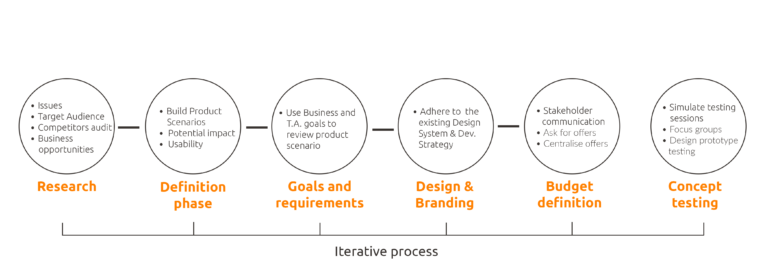
Throughout the process some of the most important tasks to perform was maintaining a continuous communication with all stakeholders and 3rd party contractors. Daily we were setting up meetings that were simulation the Daily Scrums, with all core parts of the development team in order to check the progress, see whether it needs multiple iterations and set up deadlines for further stages of development.
One important step was setting up the project budget, gathering all stakeholders, presenting the project scope, goals, discuss what each stage represents in terms of work and costs and evaluate all options in hand. Later, the costs were put together in budget sheets that were presented to the CEO for approval.
Defining Account types & Access permissions
Before starting to build the design and structure of the application, it is important to define the account types and it’s associated restrictions. This will influence the architectural structure of each interface.
Therefore, in order to maintain a structured, organised and friendly environment we split the pool of users in 3 categories: Kasper Administration staff, Block Administrator, Resident of Coresi Avantgarden neighbourhood.
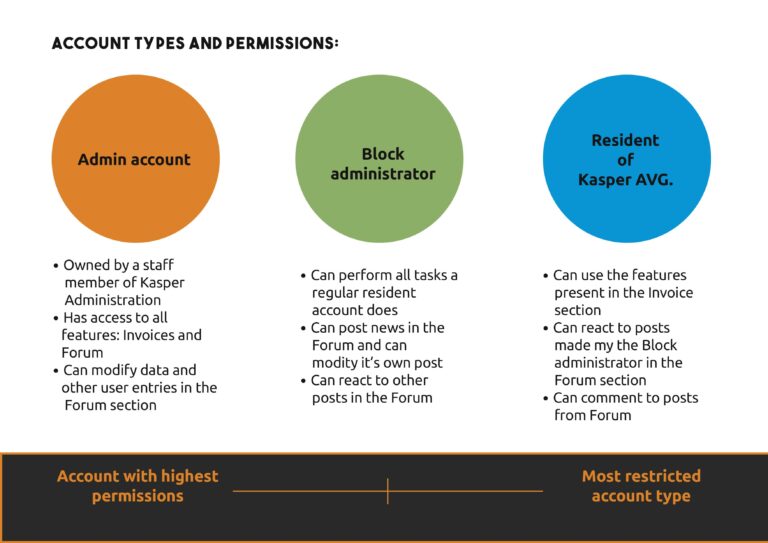
Block Administrator account type: no explain more in detail about this account type, we have to firstly look to the procedure associated to the Block Administrator position.
A block administrator is a Resident of the Coresi Avantgarden neighbourhood that is elected by the rest of the residents of that particular block they live in. Each Block has it’s own administrator. The administrator’s responsibility is to act as a third-party communicator between residents and Kasper Administration: in case there are any issues, requests or recommendations regarding technicalities, wellbeing within the neighbourhood or events.
The Block Administrator account has a strong focus towards the Forum section within the Client Platform – the Block Administrator can easily write public messages and inform Kasper Administration regarding any situation that night arise. The published posts are visible by other Block Administrators, residents and of course Kasper Administration Team.
Residents of Coresi Avantgarden account: This account is structured to have access to the Invoicing platform with all it’s functionalities and with a limited access to the Forum section – the user of this account can only read, react and write comments to posts published by the Block Administrator or Kasper Administration(admin account) accounts.
Users of this account are all residents living in the neighbourhood that want to easily pay their bills online and to be an active part of the community they live in.
5. Implementation process
During the Scrum meetings, a series of tasks have been defined in order to identify the objectives the project needs to reach in terms of development and customisation to match the requirements and needs. One important change was in the Soft1 – ERP system the company was using. in order to generate customer accounts and permissions for each type of account. Through my initial contact with the company, I had to understand the system logic and understand how things can be changed in order to develop the desired structure for our project.
Collaborating with the Web Developers was al important part, understanding what requirements come from their side and how to merge together the technology stack together with the ERP system. The majority of the meetings were conducted with the 2 parties together in order to manage and promote communication for an efficient collaboration, define goals and development paths.
Designing the platform
After gathering all information required to build the architecture and logic of the platform we can now proceed to build the design of the system. The scope of the project was to define the interface and usability of the Block Administrator and Resident accounts. The main admin (Kasper Administration team) interface is going to be used straight from the ERP solution Soft1, where the usability, look and feel is determined by the system constrains.
To maximise usability and provide maximum accessibility for our users, the platform is going to be responsive and function accordingly on desktop-tablet and mobile versions.
Embedding the Client Platform link
The client platform will be embedded in the Kasper Development platform – as Kasper Administration is part of the Kasper Development offices.
The Home Page / Main platform page
For both account types (Block Administrator and Resident of Coresi Avantgarden) the main page will look and behave the same:
- A welcome text that introduces the user to platform use
- My account button to Log Out or change account settings/ configurations
- 1 call to action button that redirects the user to the Invoice Platform
- 1 call to action redirecting the user to the Forum platform
- Notification bubbles – whenever there’s something new in any of the sections – that the user hasn’t yet seen
- Button to easily get in contact with a K.A. employee – chatbot
- An iframe API to easily indicate the user where the location of the Kasper Administration offices are in the eventuality in which they have to pysically go the location
- Footer with all Kasper Development info
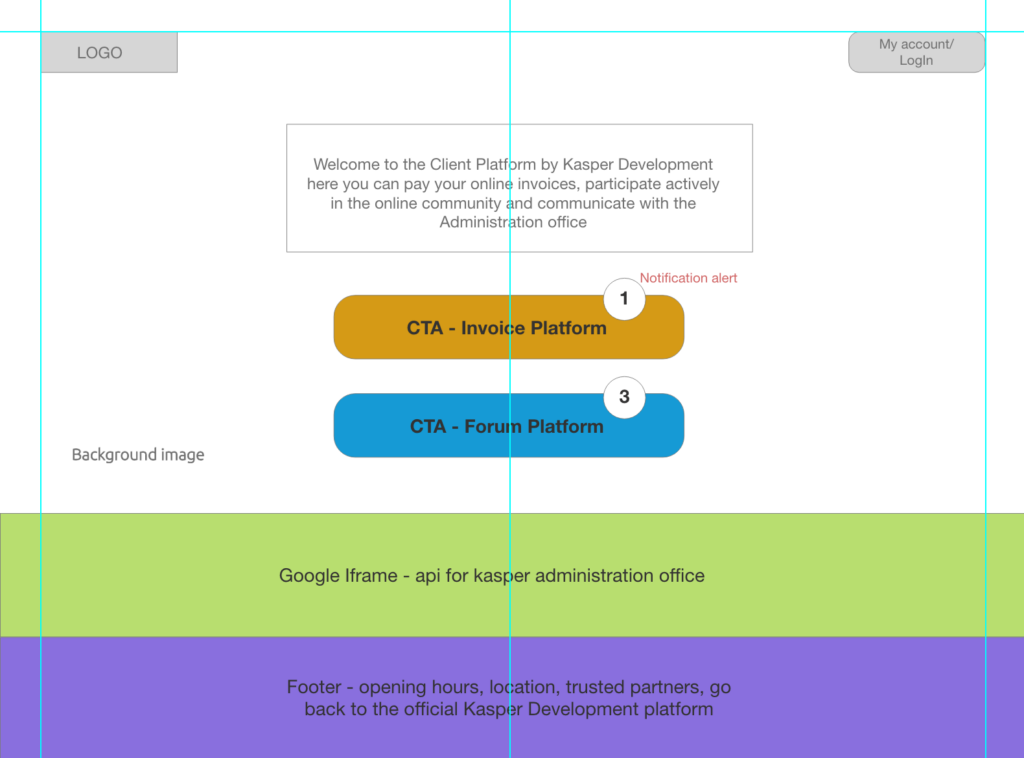

Invoice Platform - Main page
- digital invoice and payment gateaway,
- completing digital declarations
- features to check the history of payments
- visualise history of previously sent documentation/ past declarations
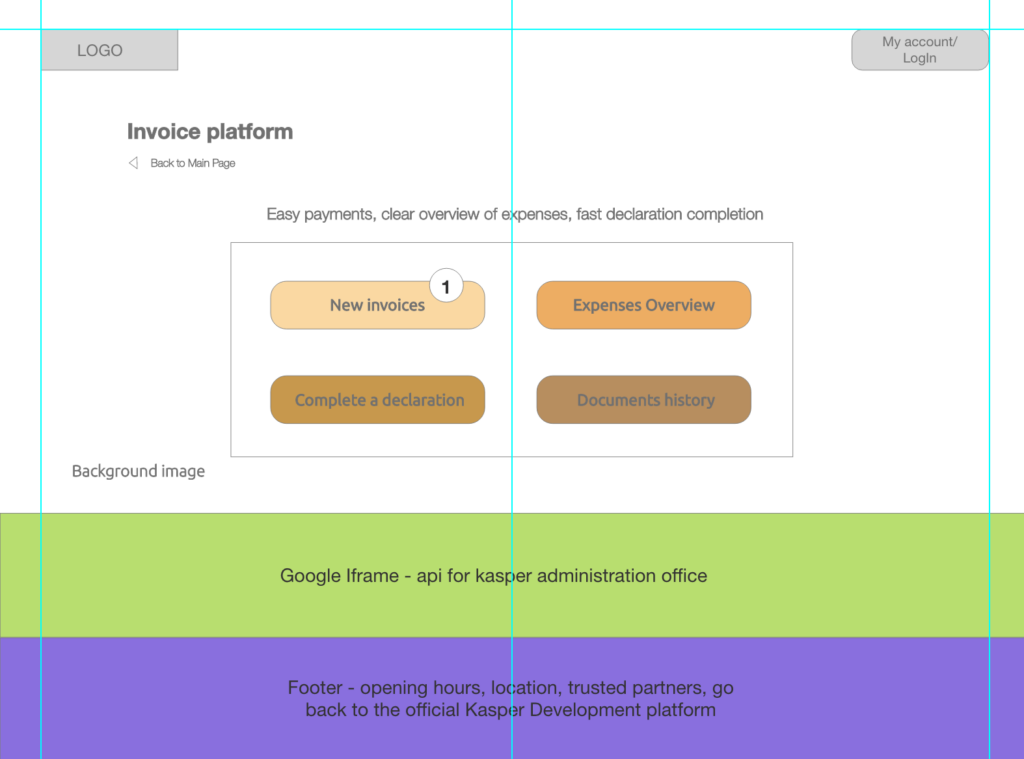

New Invoices
- Invoice emittent
- Invoice number
- Published date
- Due date
- Amount to pay
- Download document
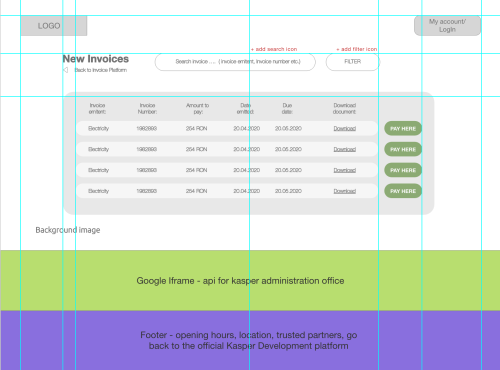
Complete a declaration
This subpage enables users to digitally complete a declaration that otherwise would need to be filled up in person at Kasper Development office. in the top section of the page is the selection area – select the type of declaration you want to fill in. After selecting the type of declaration to be completed, the user can read and write in the designated fields (type here fields) the information relevant for each field.
At the end of the declaration the user has to sign the form with it’s name and then press send declaration to submit the information. If the user decides they don’t want to send the information, the form submission can be canceled at any time.
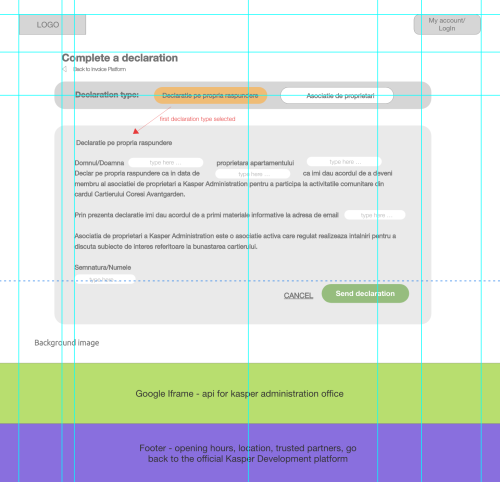
Forum
Forum is the section where residents, block administrators and Kasper Administration can come together and discuss matters regarding the neighbourhood. In this section users can read, react and write comments to the posts which have been written by the block administrator or an administration staff. Regular user accounts to not have the access to write actual posts.
Posts will be split into 2 categories: new posts and old posts – new posts being presented first. All posts will be available, no matter the time of posting – just scroll through. Kasper Administration reserves it’s rights to delete posts which to not apply to community rules and therefore can be removed immediately.
FUTURE DEVELOPMENT: in the future different functionalities such as tags, categories or chats will be available. For the MVP only the base functionalities will be implemented.
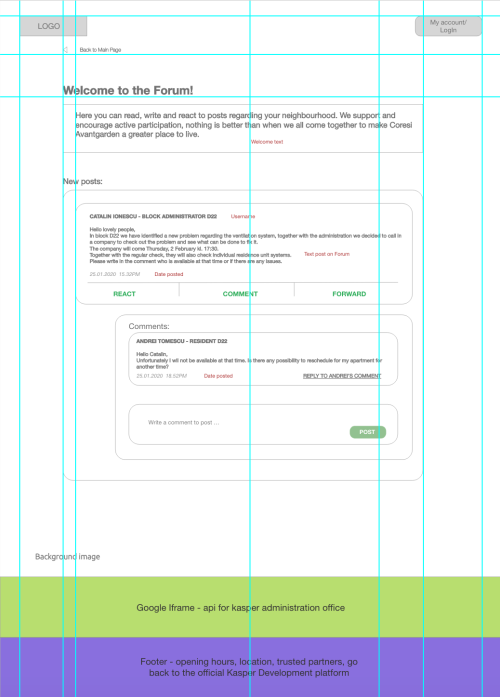
6. Closing thoughts
Developing a whole new platform can be challenging, at the same time when there is the pressure of innovating the Real Estate segment – no other company in the country had such a system at the time, therefore relying heavily on the personal presence at their physical locations.
Due to the explosive outburst of the pandemic, the project was put oh hold and in the meantime I ended up leaving the company. The project still has lots of improvements, and before it being fully implemented lots of other processes need to be completed – starting with the final high fidelity prototypes and mockups.